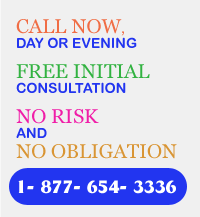| Great Ways to Invent – Get Incredible Features In Your Invention |
||
You want your invention to become a really successful product. You want it to be patentable. But you're not sure how. No problem! Here is one of the best ways to do it. The author is a patent attorney with over 28 years experience in patents and trademarks. For further information, please email at IP1lwyr@gmail.com, or call at 877-654-3336. |
Michael J. Foycik Jr., Esq.
US & INTERNATIONAL PATENT, TRADEMARK & COPYRIGHT SERVICES
PATENT ATTORNEY, 30 +YEAR EXPERIENCE AND FORMER PATENT EXAMINER
Home | About Us | Services | Fees | Resources | Articles | Contact
U.S. Patent | U.S. Trademark | U.S. Copyright | Support for International Client
Client Testimonials | PATENTS OBTAINED | TRADEMARKS OBTAINED | business center
Patent Application Quote Form | Trademark Application Quote Form | Copyright Application Quote Form | Free Initial Contact Form
© 2008-2017 InternationalParentService.com | All Right Reserved | Disclaimer
 Follow @PatentOffice
Follow @PatentOffice
U.S. Patent | U.S. Trademark | U.S. Copyright | Support for International Client
Client Testimonials | PATENTS OBTAINED | TRADEMARKS OBTAINED | business center
Patent Application Quote Form | Trademark Application Quote Form | Copyright Application Quote Form | Free Initial Contact Form
© 2008-2017 InternationalParentService.com | All Right Reserved | Disclaimer